LisaCadwell
TPF Noob!
- Joined
- Oct 7, 2012
- Messages
- 138
- Reaction score
- 7
- Location
- Yakima, WA
- Can others edit my Photos
- Photos OK to edit
Just trying to my way around here seems daunting. AND as the newbie... I'm sure to ask a hundred and one questions that you have all answered before. Sorry to sound rather stupid.
BUT... lol... Watermarks... I was starting to think that maybe I need to apply watermarks on my photos. For the most part I only take family pictures (IE: Daugthers senior pictures, etc). But as I move more into the landscape photos, I wonder about it. Good idea or not. Also, just playing with the Canon DPP and the windows Photo Gallery, I haven't seen a place for watermarks. Is that something that you have to cut and paste on - or am I not looking at the right place.
Is it easier in Lightroom?
Lisa
BUT... lol... Watermarks... I was starting to think that maybe I need to apply watermarks on my photos. For the most part I only take family pictures (IE: Daugthers senior pictures, etc). But as I move more into the landscape photos, I wonder about it. Good idea or not. Also, just playing with the Canon DPP and the windows Photo Gallery, I haven't seen a place for watermarks. Is that something that you have to cut and paste on - or am I not looking at the right place.
Is it easier in Lightroom?
Lisa


![[No title]](/data/xfmg/thumbnail/31/31041-5783ca3812325c3201a2dd513def662d.jpg?1619734584)


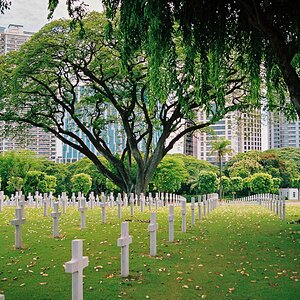



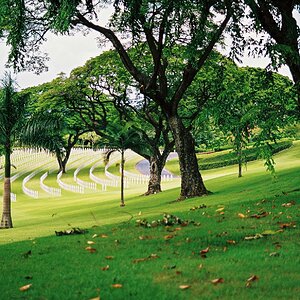
![[No title]](/data/xfmg/thumbnail/31/31038-84f0b9d14b7ced20e61bc19a9d4dfcc2.jpg?1619734581)

![[No title]](/data/xfmg/thumbnail/31/31039-558cdb3d311dc67b7a2134527e230488.jpg?1619734582)