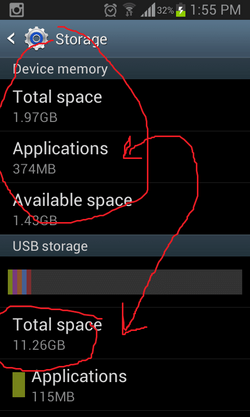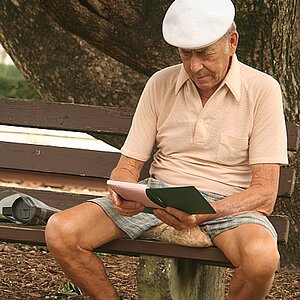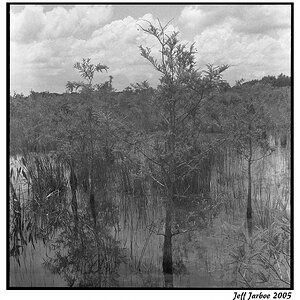NedM
No longer a newbie, moving up!
- Joined
- Jan 6, 2014
- Messages
- 390
- Reaction score
- 64
- Location
- USA
- Can others edit my Photos
- Photos OK to edit
I recently bought the Samsung galaxy S2.
I noticed that there are three storage options:
Device Memory: 1.6GB (For applications only)
Internal USB Storage: 11GB (For music, videos, etc..)
External SD: I have a 16GB SD Card mounted.
Now I know I can move certain (usually smaller) apps from my Device Memory to the External SD.
But I want to be able to use the 11GB in the Internal USB Storage.
Is there a way I can move APPS from the Device Memory to the Internal USB Storage on the phone?
I noticed that there are three storage options:
Device Memory: 1.6GB (For applications only)
Internal USB Storage: 11GB (For music, videos, etc..)
External SD: I have a 16GB SD Card mounted.
Now I know I can move certain (usually smaller) apps from my Device Memory to the External SD.
But I want to be able to use the 11GB in the Internal USB Storage.
Is there a way I can move APPS from the Device Memory to the Internal USB Storage on the phone?