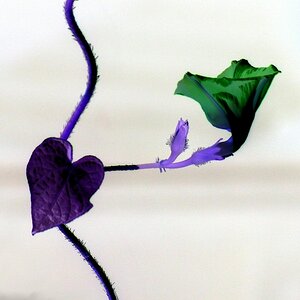chris82
TPF Noob!
- Joined
- Sep 11, 2006
- Messages
- 1,287
- Reaction score
- 1
- Website
- shutterbugs.myfreeforum.org
- Can others edit my Photos
- Photos NOT OK to edit
I have my P.C. connected to my 40" plasma screen so I figured that calibration wouldn't be an issue but I was wrong. I've been editing photos on it for the past few days and have 5 or 6 photos that I assumed where completed so I put them onto a memory stick to show off to my friends, but when I checked them in full screen on the same screen I had edited them on they look completely different to what they looked like in Photoshop. They look strangely colder, darker an over sharpened. To make matters worse I looked at all my favorite photos that I had taken in years gone past and they all look seriously over cooked. So obviously I need a good monitor but what should I look for in a monitor and how do I calibrate it? Also how much cash will a decent screen set me back? Thanks in advance