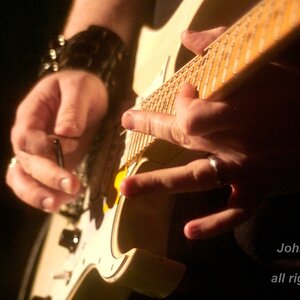benhasajeep
No longer a newbie, moving up!
- Joined
- May 4, 2006
- Messages
- 4,020
- Reaction score
- 497
Just before I left for my trip overseas. Our 6 year old Gateway desktop failed again (last of many, believe hardware this time). Anyway I am not going to screw with it any more, been a pain since we have had it. Can't believe I pushed it this far along.
So, we both use laptops for most computer use in the house (both less than year old). I am really the only one who used the desktop for photo work. Now I am thinking of getting a server instead of a new desktop and setting up a network (no network now). I would also like to access the server when I am away and stop carrying an external drive.
I have seen the HP servers with Microsoft Home Server and Dell has some inexpensive servers with no software (or $1,000 additional for Microsoft Small Business Server).
Basically I don't need a big desktop anymore and if I did I would still probably just try and network to it?
So to the computer guru's, what's the suggestions? Server and software choice (???). Or stick with desktop??? And can you network usb printers through a server? Right now I have 3 printers and 2 scanners that I would like to have in the network (all USB).
Suggestions would be appreciated.
So, we both use laptops for most computer use in the house (both less than year old). I am really the only one who used the desktop for photo work. Now I am thinking of getting a server instead of a new desktop and setting up a network (no network now). I would also like to access the server when I am away and stop carrying an external drive.
I have seen the HP servers with Microsoft Home Server and Dell has some inexpensive servers with no software (or $1,000 additional for Microsoft Small Business Server).
Basically I don't need a big desktop anymore and if I did I would still probably just try and network to it?
So to the computer guru's, what's the suggestions? Server and software choice (???). Or stick with desktop??? And can you network usb printers through a server? Right now I have 3 printers and 2 scanners that I would like to have in the network (all USB).
Suggestions would be appreciated.







![[No title]](/data/xfmg/thumbnail/37/37103-871e5d39d6f585e3019a4e25eb2ee935.jpg?1619737882)