adamhiram
No longer a newbie, moving up!
- Joined
- Feb 6, 2015
- Messages
- 870
- Reaction score
- 588
- Can others edit my Photos
- Photos OK to edit
I’ve used different methods of setting my white balance over the years. Sometimes auto wb in the camera or Lightroom’s auto wb gets pretty close, while other times I find it helpful to use Lightroom's wb eyedropper tool on something white/neutral in the photo as a starting point. Either way, I typically tweak it manually by eye on a calibrated display until it looks just right, often with vibrance set to 100% to exaggerate any color casts.
I’ve also collected a handful of accessories used to help set white balance, and have had very mixed results with them. I’m not sure if I’m using them wrong, if they are defective, or if that’s just the nature of trying to take a shortcut.
In the test shot below, I have the following items that should be usable for setting white balance. The background is a Westcott 40” white reflector. In the center is a Lastolite 12” collapsible gray card, and lastly, I threw in some cheap Adorama gray/white/black cards that I’ve had in my bag for as long as I can remember.
For the test shot, the camera was perpendicular to the reflector and gray cards, and a soft box was used as the only light source, about 45 degrees off-axis directly in front of the camera (top of frame). This was shot in a dark room with no ambient light.

20170601-DSC_2571a
Here are the settings I got without the gray cards:
I’ve also collected a handful of accessories used to help set white balance, and have had very mixed results with them. I’m not sure if I’m using them wrong, if they are defective, or if that’s just the nature of trying to take a shortcut.
In the test shot below, I have the following items that should be usable for setting white balance. The background is a Westcott 40” white reflector. In the center is a Lastolite 12” collapsible gray card, and lastly, I threw in some cheap Adorama gray/white/black cards that I’ve had in my bag for as long as I can remember.
For the test shot, the camera was perpendicular to the reflector and gray cards, and a soft box was used as the only light source, about 45 degrees off-axis directly in front of the camera (top of frame). This was shot in a dark room with no ambient light.

20170601-DSC_2571a
Here are the settings I got without the gray cards:
- As shot (camera auto wb): 6550 -1
- Lightroom auto wb: 7500 +1
- Manually set wb by eye: 7300 +2 (this is the current wb setting in the image above)
- Large white reflector: 7175 +2
- Collapsible gray card: 7540 +4
- Small gray card: 6930 +3
- Small white card: 7730 -6
- Small black card: 7620 -2

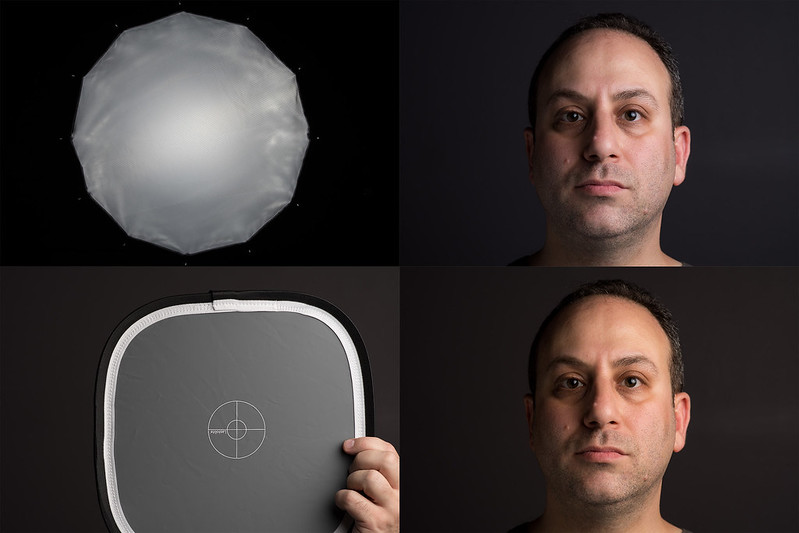



![[No title]](/data/xfmg/thumbnail/32/32981-27e3d29bfa5b1638f18299ec111c7b87.jpg?1734162931)
![[No title]](/data/xfmg/thumbnail/36/36682-50d0684eabff70509e27d7061c265146.jpg?1734169175)

![[No title]](/data/xfmg/thumbnail/36/36681-6b091a8cd7318d47018c823a2eff3185.jpg?1734169175)





