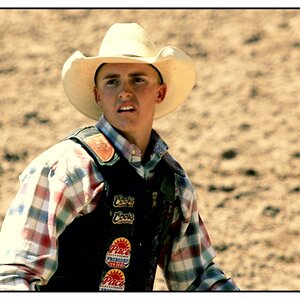Gweebs
TPF Noob!
- Joined
- Jun 8, 2011
- Messages
- 12
- Reaction score
- 1
- Location
- Birmingham, UK
- Can others edit my Photos
- Photos OK to edit
What gives the best results?
Taking a photo in B&W using the camera settings, or
Take the photo in colour then use software to convert it over?
Just interested in what would give the best depth and B&W range on a photo....
Taking a photo in B&W using the camera settings, or
Take the photo in colour then use software to convert it over?
Just interested in what would give the best depth and B&W range on a photo....