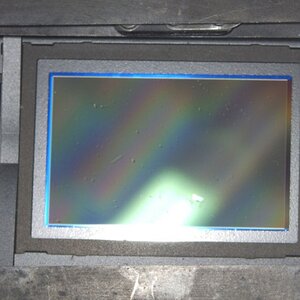TommyBoyNasty
TPF Noob!
- Joined
- Jan 5, 2014
- Messages
- 10
- Reaction score
- 0
- Location
- New York
- Can others edit my Photos
- Photos OK to edit
I know as a beginner photographer that Manual mode is generally a good thing to use as it allows a lot of creative freedom as well as learning experience in regards to exposure. I also know that low aperture numbers make for higher exposure, slow shutter speeds make for higher exposure and that high ISO leads to more light sensitivity and thus, higher exposure. However I'm still having a hard time getting anything but dark, under exposed shots. It might be because I'm apprehensive when it comes to using high ISO and slow shutter speeds in what I feel like, should be well lit situations. I'm currently using the lens that came with my Canon T3i with ISO around 1600-3200 (That's pretty high right?) Aperture at 3.5 (The lowest my lens goes) and shutter speed at 1/100 (Is that a low setting? I'm worried about motion blur, what's a low setting that does well in avoiding motion blur?)
A lot of questions I know. Also, I'm brand new to this forum so if there's a better place to post this thread let me know!
Thanks!
A lot of questions I know. Also, I'm brand new to this forum so if there's a better place to post this thread let me know!
Thanks!



![[No title]](/data/xfmg/thumbnail/42/42350-49b17d39599ec1d51c6d801ea651d3af.jpg?1619740148)
![[No title]](/data/xfmg/thumbnail/42/42230-fa8ace50a80342c7d91db1431f911bab.jpg?1619740048)