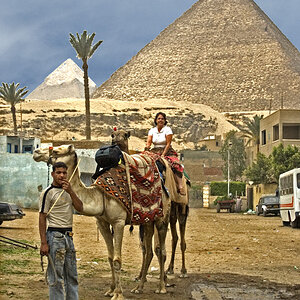DennisK
TPF Noob!
Ok,I'll admit it....I'm a noob;that's why I'm here in the beginner's thread.Anyway,I have a question that no one has ever told me.I understand that when you shoot in JPEG,the camera processes a lot of detail out of your image;that's why we shoot in RAW. But what I'm confused about is,after post-processing your RAW images in Photoshop,you usually have to save it in JPEG,TIFF,or some other format;especially if you send your images out to be printed.So if you save to JPEG,don't you lose the detail just like it would be if you originally shot in JPEG? If so,why even shoot in RAW in the first place?




![[No title]](/data/xfmg/thumbnail/37/37527-890d5645c379b1bd0766ecc3a3988b77.jpg?1619738130)




![[No title]](/data/xfmg/thumbnail/37/37524-6c51828efbc2361f9cfed53f63f28aa2.jpg?1619738130)