Rebekah5280
No longer a newbie, moving up!
- Joined
- May 25, 2011
- Messages
- 478
- Reaction score
- 101
- Location
- Washington
- Can others edit my Photos
- Photos OK to edit
I'm starting to get really annoyed. I have a Nikon D600 and my go-to lens is my nifty 50mm. I use off camera flash with 1 strobe on a remote, and another 1 or two set to slave.
I don't have high-sync flashes, so my max SS is 160, and this is where I keep my shutter speed. I'd LIKE to be able to shoot wide open - 2.something when I'm shooting single subjects (mostly kids/babies/newborns), but, because I'm having focusing issues, I've been trying to stay more around 4.something+.
Keep in mind, that I DO change my camera setting and increase/decrease aperture as needed, but, I do a lot of portrait work so I want the soft creamy dreamy backgrounds. My problem is that I'm NOT getting a sharp focus.
I thought it was the lens at first, so I switched lenses, still had the problem.
So I contacted Nikon and I have a label to ship my camera off to have it checked, BUT, when I pulled out my back up D7000 to shoot today, I found that I STILL have the issue.
I've been saving my images in post by sharpening main features, but I want to shoot and have my pictures crisp and clear!
Here are a couple of images form today when I was testing my focus. I haven't done anything to the images, just cropped them in. All pictures were shot JPEG, AF-S. I spot focused on her eyes for each picture. All were shot at F4. The blue-ish background pictures were 1/160. The grey swirly pictures were 1/250 (I cropped out the clipping that occured because of my slow flashes).
1)
2)
3)
4)
5)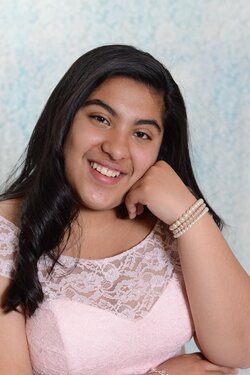
Any help/advise would be greatly appreciated on how to achieve the sharp crisp/clear images!
(I know the white balance is off and I will be editing/processing these images, but I only shot these pictures because I was trying to figure out the focus problem)
Would I solve this problem with a faster shutter speed? Should I be looking into high-sync flashes to help freeze my subjects more in order to get the sharper/crisper pictures??
I don't have high-sync flashes, so my max SS is 160, and this is where I keep my shutter speed. I'd LIKE to be able to shoot wide open - 2.something when I'm shooting single subjects (mostly kids/babies/newborns), but, because I'm having focusing issues, I've been trying to stay more around 4.something+.
Keep in mind, that I DO change my camera setting and increase/decrease aperture as needed, but, I do a lot of portrait work so I want the soft creamy dreamy backgrounds. My problem is that I'm NOT getting a sharp focus.
I thought it was the lens at first, so I switched lenses, still had the problem.
So I contacted Nikon and I have a label to ship my camera off to have it checked, BUT, when I pulled out my back up D7000 to shoot today, I found that I STILL have the issue.
I've been saving my images in post by sharpening main features, but I want to shoot and have my pictures crisp and clear!
Here are a couple of images form today when I was testing my focus. I haven't done anything to the images, just cropped them in. All pictures were shot JPEG, AF-S. I spot focused on her eyes for each picture. All were shot at F4. The blue-ish background pictures were 1/160. The grey swirly pictures were 1/250 (I cropped out the clipping that occured because of my slow flashes).
1)

2)

3)

4)

5)
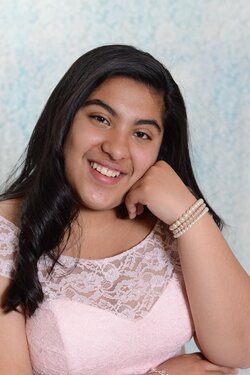
Any help/advise would be greatly appreciated on how to achieve the sharp crisp/clear images!
(I know the white balance is off and I will be editing/processing these images, but I only shot these pictures because I was trying to figure out the focus problem)
Would I solve this problem with a faster shutter speed? Should I be looking into high-sync flashes to help freeze my subjects more in order to get the sharper/crisper pictures??










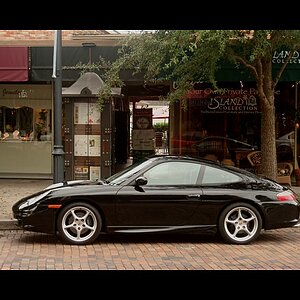


![[No title]](/data/xfmg/thumbnail/40/40288-4d5d7a8aa74ddfceb5fb82062d9b21be.jpg?1619739409)
