Took some more photos of some CocaCola bottles my wife has collected for her kitchen theme. Did some heavy photoshop work of course but thought id share.

Click for larger version http://www.weebly.com/uploads/2/7/8...s/496091/files/CokeBottle2s.jpg?1318391185208
Here is the original shot,

*****UPDATE BASED ON COMMENTS*****

Full size Here http://metatrox.net/CokeBottle2s.jpg

Click for larger version http://www.weebly.com/uploads/2/7/8...s/496091/files/CokeBottle2s.jpg?1318391185208
Here is the original shot,

*****UPDATE BASED ON COMMENTS*****

Full size Here http://metatrox.net/CokeBottle2s.jpg
Last edited:






![[No title]](/data/xfmg/thumbnail/33/33463-55c43b1c1b1a6eace5b4807ead885151.jpg?1619735985)


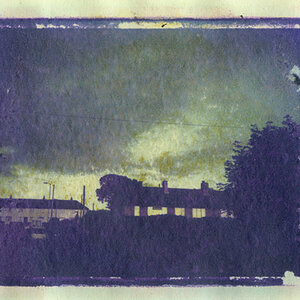
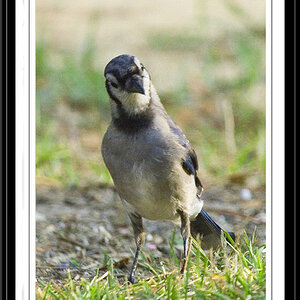
![[No title]](/data/xfmg/thumbnail/32/32709-80f0f0432fd5ec548a3efdb60ef77d46.jpg?1619735613)



![[No title]](/data/xfmg/thumbnail/32/32707-3c49d54a87afb53e65c60391858400be.jpg?1619735611)

