Primoz
No longer a newbie, moving up!
- Joined
- May 27, 2010
- Messages
- 174
- Reaction score
- 27
- Can others edit my Photos
- Photos NOT OK to edit
Hello!
Since I don't have a wide-angle lens I often try to achieve the similar effect by stitching many photos taken at 17mm in one huge panorama...
But with interiors I often get problems when photoshop doesn't stitch the edges right or I am missing an important part of the scene or I get very weird distorsions...
How do people stitch for example 360 degrees interior shots so well? Is there a dedicated software to fake the ultra wide angle effect Is there a special procedure when taking pictures to be sure you got all information from the scene you need to succesfully stitch the image (by how many degrees I should rotate the body during shots etc.)?
I have done quite many succesful panoramas so far, but it's not reliable - sometimes the stitched photo just won' come out good - it has errors...
Like this for instance: it's fine - but what if I wanted more control over the perspective and distorsion?

20120829_153236-Edit by Primoz Kovacic, on Flickr
Thanks for your help and advice!
P.S. A panorama bracket would probably be a good idea when shooting vertically, I guess??
Since I don't have a wide-angle lens I often try to achieve the similar effect by stitching many photos taken at 17mm in one huge panorama...
But with interiors I often get problems when photoshop doesn't stitch the edges right or I am missing an important part of the scene or I get very weird distorsions...
How do people stitch for example 360 degrees interior shots so well? Is there a dedicated software to fake the ultra wide angle effect Is there a special procedure when taking pictures to be sure you got all information from the scene you need to succesfully stitch the image (by how many degrees I should rotate the body during shots etc.)?
I have done quite many succesful panoramas so far, but it's not reliable - sometimes the stitched photo just won' come out good - it has errors...
Like this for instance: it's fine - but what if I wanted more control over the perspective and distorsion?

20120829_153236-Edit by Primoz Kovacic, on Flickr
Thanks for your help and advice!
P.S. A panorama bracket would probably be a good idea when shooting vertically, I guess??



![[No title]](/data/xfmg/thumbnail/33/33359-a5cf76b8e843e82b3831650af6dfa6b3.jpg?1619735923)



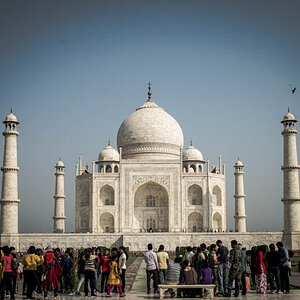
![[No title]](/data/xfmg/thumbnail/41/41786-0de67cacf7270937b4833f67d003f9c2.jpg?1619739891)


![[No title]](/data/xfmg/thumbnail/37/37640-803bb25a4f46642289fe136733ddfbde.jpg?1619738159)

