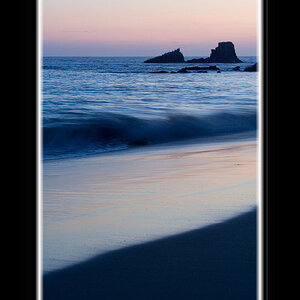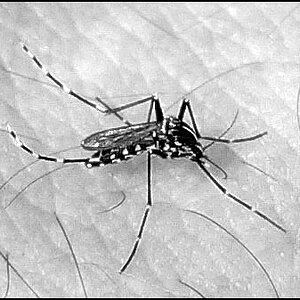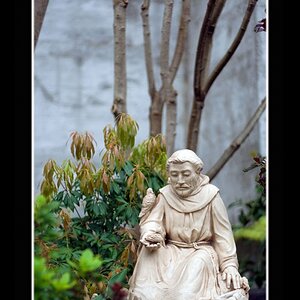these are my dream looks. I understand that to achieve these looks a lot has to do with talent and production design or what's in front of the camera.
I'm mainly asking here about film stock and color correction. Ideally I would love to achieve these looks without PS. That would be amazing. I believe the first one is Chrome64?! I could be wrong. Anything else i need to know? lighting? yes i'm a beginner but won't stop until i can get close to these. My guess is all three use natural light. The second one was shot with a digital camera. I especially am interested in the top one. not composition but the look.
I'm mainly asking here about film stock and color correction. Ideally I would love to achieve these looks without PS. That would be amazing. I believe the first one is Chrome64?! I could be wrong. Anything else i need to know? lighting? yes i'm a beginner but won't stop until i can get close to these. My guess is all three use natural light. The second one was shot with a digital camera. I especially am interested in the top one. not composition but the look.









![[No title]](/data/xfmg/thumbnail/41/41862-7cc80b10f9effd079847b9dd210dbe2a.jpg?1619739925)