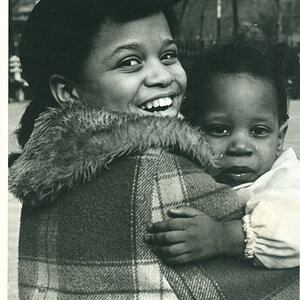adarklullaby
TPF Noob!
- Joined
- Jan 3, 2010
- Messages
- 11
- Reaction score
- 0
- Location
- North Carolina
- Can others edit my Photos
- Photos OK to edit
Been a few weeks since I last visited here. Took these shots this weekend at a wild cat sanctuary I'm familiar with. Looking for some C&C on them. There's always room for improvement.
1. Up close and personal

2.

3. I like this one a lot. I only wish I hadn't cut off his chin or his ears. I just didn't have enough time to line the shot up. Also wish it were a little sharper.

4.

Thanks for looking and thanks for any input.
1. Up close and personal

2.

3. I like this one a lot. I only wish I hadn't cut off his chin or his ears. I just didn't have enough time to line the shot up. Also wish it were a little sharper.

4.

Thanks for looking and thanks for any input.