Phil2k
TPF Noob!
- Joined
- Nov 13, 2011
- Messages
- 62
- Reaction score
- 0
- Location
- New York
- Can others edit my Photos
- Photos OK to edit
Hello all,
I have been struggling with cityscape night time shots. Below is a picture of the Empire State Building that I took last night, this is pretty much my best effort but it is well short of what I would like it to be. I shot this using a Canon s95 and a tripod. I have tried taking this same picture at a range of ISO and exposure settings in different combinations.

What kind of settings should I be using for a picture like this?
Thanks,
Phil
I have been struggling with cityscape night time shots. Below is a picture of the Empire State Building that I took last night, this is pretty much my best effort but it is well short of what I would like it to be. I shot this using a Canon s95 and a tripod. I have tried taking this same picture at a range of ISO and exposure settings in different combinations.

What kind of settings should I be using for a picture like this?
Thanks,
Phil





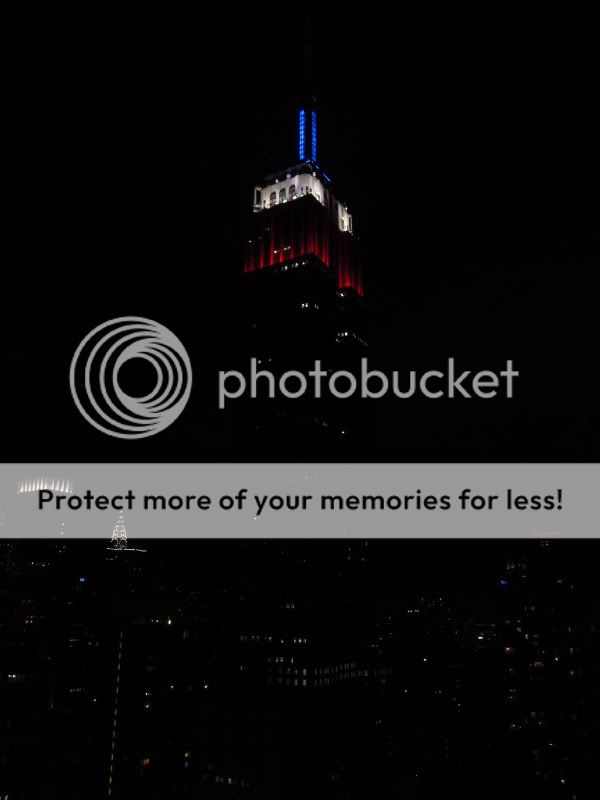





![[No title]](/data/xfmg/thumbnail/30/30860-944669dcf33f1f20df14586c78ed2608.jpg?1619734480)


![[No title]](/data/xfmg/thumbnail/38/38261-db20f6f92ee8f0d4c5cf1536e308638b.jpg?1619738546)
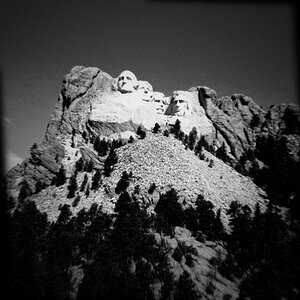
![[No title]](/data/xfmg/thumbnail/33/33027-0118cfc4034a37ef267ca6f8aa2fe04a.jpg?1619735841)
![[No title]](/data/xfmg/thumbnail/33/33026-d1cc9c60c2164adb92d7186eedb0673d.jpg?1619735840)

