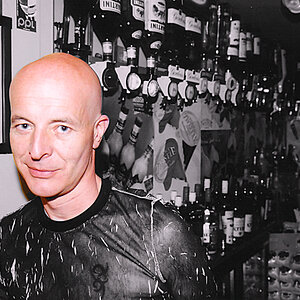curiousworld
TPF Noob!
- Joined
- Sep 16, 2010
- Messages
- 4
- Reaction score
- 0
- Location
- Fleet, Hampshire, UK
- Can others edit my Photos
- Photos NOT OK to edit
I am having issues with my studio light. It works perfectly for the first 30 mins of a shoot and then it is unreliable. There is no logic to it and it does drive me crazy as I do miss good shots as it does not go off. I have to turn it off and on again and that seems to fix it until the next time. The last shoot I did, 15% of the time the flash did not go.
I have the beeper on and it is recycling but not always flashing and I have fresh batteries in my wireless transmitter and this never fails when I hit the test button.
I am using a Smick light, Micansu, SD 600.
Can anyone shed some light (no pun intended! :laugh: ) on this issue as it is getting worse!!
I have the beeper on and it is recycling but not always flashing and I have fresh batteries in my wireless transmitter and this never fails when I hit the test button.
I am using a Smick light, Micansu, SD 600.
Can anyone shed some light (no pun intended! :laugh: ) on this issue as it is getting worse!!





![[No title]](/data/xfmg/thumbnail/39/39474-4ba9b46daa507ab0506d70b86d8622ee.jpg?1619739044)