Chad Truss
TPF Noob!
- Joined
- Jan 23, 2009
- Messages
- 110
- Reaction score
- 0
- Location
- Minneapolis, MN
- Website
- flickr.com
- Can others edit my Photos
- Photos NOT OK to edit
Here is a shoot I did in the old part of Anoka, MN. I really struggled with staging the car in this shoot. This was also one of my first shoots where I really started to play with curves and other more advanced tools in Lightroom and Photoshop. Because of this, I think the color in some of these are a bit off.... you be the judge.
Please take a look through these and tell me what you think.
1.

2.

3.

Please take a look through these and tell me what you think.
1.

2.

3.










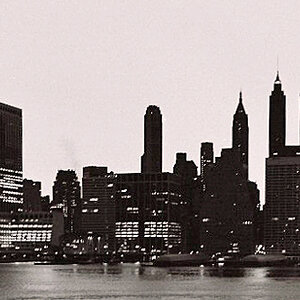


![[No title]](/data/xfmg/thumbnail/30/30873-79f4c5bc298110a994e9eed027728db8.jpg?1619734490)



![[No title]](/data/xfmg/thumbnail/32/32004-4455324f0b4b5cc318dd35877147ac47.jpg?1619735148)
