sarahburge
TPF Noob!
- Joined
- Mar 12, 2010
- Messages
- 12
- Reaction score
- 0
- Location
- Missouri
- Can others edit my Photos
- Photos OK to edit
So, I have decided to switch from jpeg to raw. I use a Canon 40d and process with CS4 and camera raw. When I save my image as a jpeg in camera raw and look at image size in PS it is only 16.2 x 10.8 @240 ppi. This seems pretty small to me?? Should I be changing something in workflow options or will that make a difference? I am just testing things out right now so I haven't actually seen what a print would look like. Maybe I'm just not understanding this whole raw thing completely?? I am soo used to jpegs  Any help would be appreciated!
Any help would be appreciated!
 Any help would be appreciated!
Any help would be appreciated!




![[No title]](/data/xfmg/thumbnail/35/35263-86f580cf5d28d23109a45984030a79ad.jpg?1619736968)

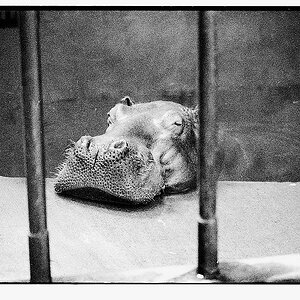





![[No title]](/data/xfmg/thumbnail/35/35264-5ade32b7036391926536661aeb7491c3.jpg?1619736969)
