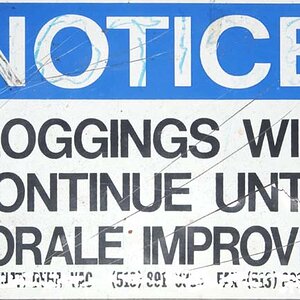Rosy
No longer a newbie, moving up!
- Joined
- May 9, 2011
- Messages
- 1,289
- Reaction score
- 328
- Location
- Raleigh NC
- Can others edit my Photos
- Photos OK to edit
When i first joined TPF I was totally shocked at the hard critique. As time went by more and more I realized that those of you that offer a fair and honest response are taking time from your day to help someone else.
THANK YOU
OK - after MY site was blasted to another dimension I have made the vow to post a weekly image with the goal of improvement!!

Tcap Site Image-38 by casualapproach, on Flickr
THANK YOU
OK - after MY site was blasted to another dimension I have made the vow to post a weekly image with the goal of improvement!!

Tcap Site Image-38 by casualapproach, on Flickr









![[No title]](/data/xfmg/thumbnail/32/32150-7445fc014b4b484b24ba067189aa45b6.jpg?1619735233)

![[No title]](/data/xfmg/thumbnail/32/32154-8c44f76cb4a7777142bd645c3624daac.jpg?1619735234)