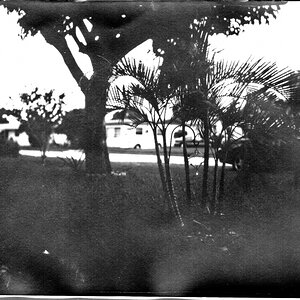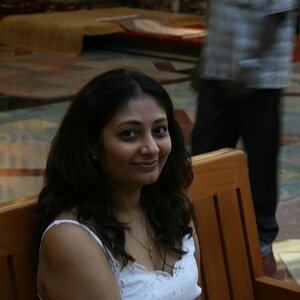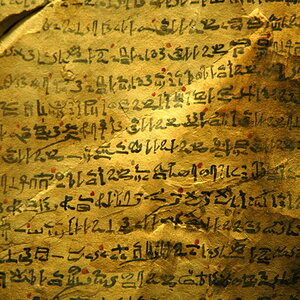eric-holmes
No longer a newbie, moving up!
- Joined
- Aug 8, 2009
- Messages
- 1,858
- Reaction score
- 49
- Location
- Arkansas
- Can others edit my Photos
- Photos OK to edit
I did this on accident today. I accidentally applied a different blend mode on the brightness/contrast level. It was switched from "normal" to "soft light". I was quite surprised at the difference it made.
Which version do you you prefer?
Left is normal, right is soft light.

Which version do you you prefer?
Left is normal, right is soft light.