Hey all - I've just gotten into some more serious photography. I'm using a Canon XSi and an 18-200mm lens by Tamron (no IS, couldnt afford it).
My problem is when I shoot (often outdoor shots) there is a thin blueish glow/outline around objects, often when the object is darker than the background.
What is it? Is it a symptom of a bad lens? Is there an easy way to take it out in post?
thanks much!
Chris
My problem is when I shoot (often outdoor shots) there is a thin blueish glow/outline around objects, often when the object is darker than the background.
What is it? Is it a symptom of a bad lens? Is there an easy way to take it out in post?
thanks much!
Chris



![[No title]](/data/xfmg/thumbnail/39/39439-d0a6beaaf39993860b74ccbd81fdd122.jpg?1619739032)

![[No title]](/data/xfmg/thumbnail/42/42452-e36799eaff36dca02ffc57ce660e5e20.jpg?1619740190)



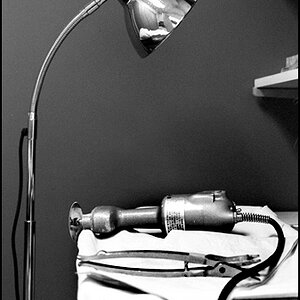


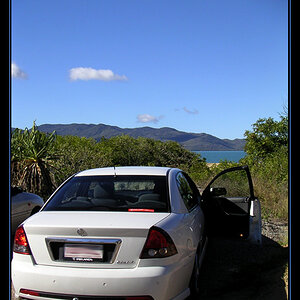
![[No title]](/data/xfmg/thumbnail/37/37624-7f9c9a5c8c7bcb5e62f67313e2e48dbc.jpg?1619738153)