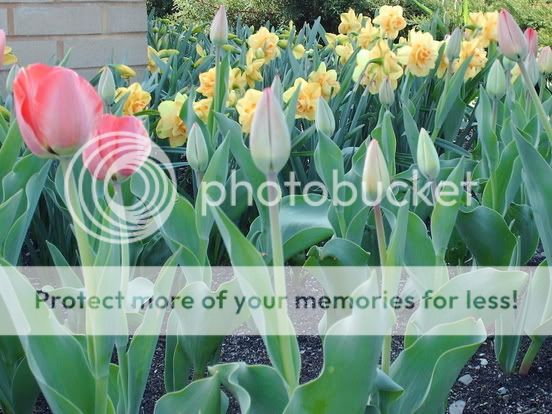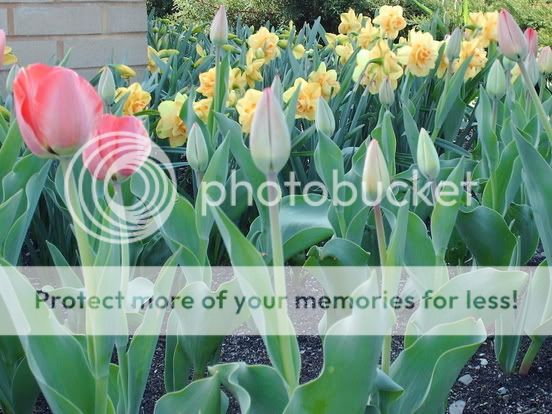Hi, jweebo, first of all let me suggest you always put an extra space between the individual photos of a series you are presenting here, so not one photo kind of "flows into" the other.
Then I wonder if you have any postprocessing software that came with the camera, for example? They usually come with a CD for downloading AND some basic features of post-procession, don't they?
With the help of that you could make your flower pics "pop" ... the colour in them, that is. You make the pictures a tad darker and up the contrasts just a little. I suggest you play with these just a bit and see what the effect is. You might be surprised!

And I guess that for the close-ups you would need to check your camera out (or the manual? I know, I know, I hate to read manuals, too!) whether it has got some sort of "macro"-function. On mine, that very function depicted by a flower-icon. With that you should also get focussed pictures once you move in closer to an object. Need not be a flower, but apparently they often ARE flowers, after all

.