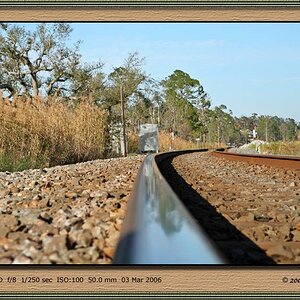laobrio
TPF Noob!
- Joined
- Aug 18, 2009
- Messages
- 3
- Reaction score
- 0
- Can others edit my Photos
- Photos OK to edit
Hi Everyone,
I have three basic questions regarding exposure and color balance, and would really appreciate your input and help. I will try to explain the problem(s) as well as I can with examples. The camera used is a Canon 5D Mark II, with the 24-105mm USM IS kitlens.
1. The first question regards a problem I have in setting exposure so as to accurately capture scenes with a lot of contrast between bright and dark areas. I cannot figure out how to capture such settings so that both bright and dark areas are depicted with details and without clipping in a lifelike way. What always happens is that either the dark areas are lifelike and the bright areas much too bright (i.e. clipping, e.g. the sky is white instead of blue), or the other way around with the dark areas becoming so dark that all details are lost.
For instance, the following is a picture taken out of a window of an abandoned building with shutter speed 1/640, ISO100, and Aperture F4.0:

As you can see, the window and wall that frame the picture are very dark, one cannot make out details anymore. In reality the wall/window looked something like this (1/125, F4.0, ISO1000):

Is there a way to capture both the scenerie AND the wall/frame accurately, that is, to make the city-scenerie look like in the first picture, but still have the wall/window look like in the second? What is the reason that I always get clipping/loss of details either in the dark or bright areas?
2. The second question concerns the automatic mode of the 5D Mark II. While I almost never use it, I recently tried it out when I attempted to solve the above problem in order to see what settings the auto-mode would use. Photographing my dog in the shaddow of a car, sun in my back, I got the following rather terrible result:

Why is the automatic mode so terrible with the white clipping in the background (sky was deep blue)? Is that normal? I could swear that a cheap pocket camera would probably have done a better job than this USD3000 monster of a DSLR.
3. Finally, taking pictures at night, I can vary exposure settings and the pre-sets for white balance and picture styes as much as I like, I usually get a picture with a much too reddish tone. Below is an example. This is the least reddish/saturated I could manage to produce, but it still looked much blander and more neutral in reality. Shutter 1/10, F4.0, ISO4000:

Would I have to simply adjust that in post? Or design my own picture style? How can I get rid of that reddishness/yellowishness/saturated look and obtain a neutral, bland looking picture of a street/building at night?
Thanks a lot for your time,
Best,
lb
I have three basic questions regarding exposure and color balance, and would really appreciate your input and help. I will try to explain the problem(s) as well as I can with examples. The camera used is a Canon 5D Mark II, with the 24-105mm USM IS kitlens.
1. The first question regards a problem I have in setting exposure so as to accurately capture scenes with a lot of contrast between bright and dark areas. I cannot figure out how to capture such settings so that both bright and dark areas are depicted with details and without clipping in a lifelike way. What always happens is that either the dark areas are lifelike and the bright areas much too bright (i.e. clipping, e.g. the sky is white instead of blue), or the other way around with the dark areas becoming so dark that all details are lost.
For instance, the following is a picture taken out of a window of an abandoned building with shutter speed 1/640, ISO100, and Aperture F4.0:

As you can see, the window and wall that frame the picture are very dark, one cannot make out details anymore. In reality the wall/window looked something like this (1/125, F4.0, ISO1000):

Is there a way to capture both the scenerie AND the wall/frame accurately, that is, to make the city-scenerie look like in the first picture, but still have the wall/window look like in the second? What is the reason that I always get clipping/loss of details either in the dark or bright areas?
2. The second question concerns the automatic mode of the 5D Mark II. While I almost never use it, I recently tried it out when I attempted to solve the above problem in order to see what settings the auto-mode would use. Photographing my dog in the shaddow of a car, sun in my back, I got the following rather terrible result:

Why is the automatic mode so terrible with the white clipping in the background (sky was deep blue)? Is that normal? I could swear that a cheap pocket camera would probably have done a better job than this USD3000 monster of a DSLR.
3. Finally, taking pictures at night, I can vary exposure settings and the pre-sets for white balance and picture styes as much as I like, I usually get a picture with a much too reddish tone. Below is an example. This is the least reddish/saturated I could manage to produce, but it still looked much blander and more neutral in reality. Shutter 1/10, F4.0, ISO4000:

Would I have to simply adjust that in post? Or design my own picture style? How can I get rid of that reddishness/yellowishness/saturated look and obtain a neutral, bland looking picture of a street/building at night?
Thanks a lot for your time,
Best,
lb


![[No title]](/data/xfmg/thumbnail/36/36644-d48bde7a35945a119c05c18e8c748c27.jpg?1619737671)