Maegan
TPF Noob!
- Joined
- Jul 13, 2009
- Messages
- 6
- Reaction score
- 0
- Location
- Westminster, MD
- Can others edit my Photos
- Photos OK to edit



camera used: sony cybershot in ISO mode with macro on, no PS used
just thought i would share some close ups i took just now..CC welcome, i have no experience and would love tips!
Last edited:





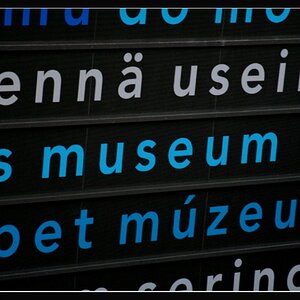

![[No title]](/data/xfmg/thumbnail/35/35946-771bfce9b2727c9126587d96c471da80.jpg?1619737254)





