vansnxtweek
TPF Noob!
- Joined
- Apr 27, 2010
- Messages
- 171
- Reaction score
- 0
- Location
- Virginia
- Can others edit my Photos
- Photos OK to edit
I'm a beginner, so I guess this is the right place.
Here are some of my favorite pictures that I have taken since I got my camera..I think it will be easy to see what interests me. :mrgreen: I stayed in manual mode, or at least aperature priority/time priority mode for each of these. I'm having a hard time getting the extreme narrow depth of field I'm looking for. For some of the action pictures I really wanted to blur the background. I tried slowing the speed down some and panning but the result wasn't what I was looking for. Also on some of the car pictures I also wanted to try to get a shallow depth of field and still the background was almost in focus. How do I only keep the subject in clear focus? I at least tried to keep a good composition for each of these.
Thanks.
1.

2.

3.

4.

5.

Thanks again.
Here are some of my favorite pictures that I have taken since I got my camera..I think it will be easy to see what interests me. :mrgreen: I stayed in manual mode, or at least aperature priority/time priority mode for each of these. I'm having a hard time getting the extreme narrow depth of field I'm looking for. For some of the action pictures I really wanted to blur the background. I tried slowing the speed down some and panning but the result wasn't what I was looking for. Also on some of the car pictures I also wanted to try to get a shallow depth of field and still the background was almost in focus. How do I only keep the subject in clear focus? I at least tried to keep a good composition for each of these.
Thanks.
1.

2.

3.

4.

5.

Thanks again.
Last edited:



 )
) 

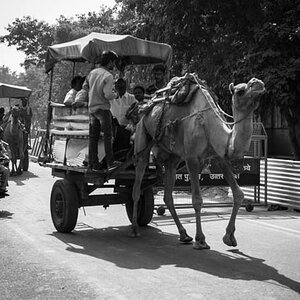






![[No title]](/data/xfmg/thumbnail/31/31753-281132967af6a422c89bcc0d6f16499a.jpg?1619734991)


