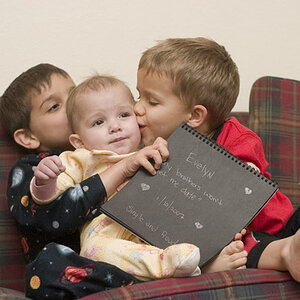YoungRebel
TPF Noob!
- Joined
- Oct 31, 2007
- Messages
- 130
- Reaction score
- 0
- Location
- Hollywood,CA/Hamburg,DE
- Can others edit my Photos
- Photos OK to edit
Hey,
I just found it on YouTube and I was totally impressed by that kinda work...
Give it a try and watch it, you won't regret it
[video=youtube;0rfL00UCANA]http://youtube.com/watch?v=0rfL00UCANA"]Time Lapse Photography[/video]
Maybe one of you already tried something like this and gives comments or tipps how this works...I'd be thankfull
So far
Pat
I just found it on YouTube and I was totally impressed by that kinda work...
Give it a try and watch it, you won't regret it
[video=youtube;0rfL00UCANA]http://youtube.com/watch?v=0rfL00UCANA"]Time Lapse Photography[/video]
Maybe one of you already tried something like this and gives comments or tipps how this works...I'd be thankfull
So far
Pat





![[No title]](/data/xfmg/thumbnail/38/38261-db20f6f92ee8f0d4c5cf1536e308638b.jpg?1619738546)