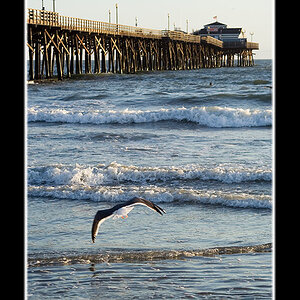31M0
TPF Noob!
- Joined
- Feb 20, 2008
- Messages
- 31
- Reaction score
- 0
- Can others edit my Photos
- Photos OK to edit
Hey everyone, I just recently bought a Canon EOS400D (Digital Rebel XTi I believe) with the 18-55mm EFS lens kit and no other accessories and I was wondering if anyone has any tips about taking pictures in the dark without a flash?
I don't really like the flash because it's so bright, it doesn't suit the darker tone I want for the pictures.
Any help is appreciated, thanks in advance.
Also if my question is too vague or anything if someone could tell me and I'll fix it up.
Edit: I forgot to add, that I have managed to take a couple of pictures without the flash but they turn out very orangey. If someone could tell me why that is? I've tried changing the white balance, as well as the ISO (so I wouldn't need the flash) but the pictures still come out with a slight orange-tinge to them.
I don't really like the flash because it's so bright, it doesn't suit the darker tone I want for the pictures.
Any help is appreciated, thanks in advance.
Also if my question is too vague or anything if someone could tell me and I'll fix it up.
Edit: I forgot to add, that I have managed to take a couple of pictures without the flash but they turn out very orangey. If someone could tell me why that is? I've tried changing the white balance, as well as the ISO (so I wouldn't need the flash) but the pictures still come out with a slight orange-tinge to them.




![[No title]](/data/xfmg/thumbnail/37/37619-ccc825bbe41ff30b1d1e808dec8d6932.jpg?1619738152)