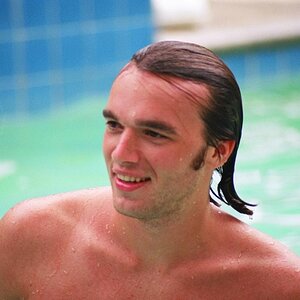Hello all you nice folks! Been reading but this is my first post. I hope to contribute here a lot. Anyway, on to my question.
This photo was taken in color but I was "seeing" B&W when I shot it. I have continued to adjust it but can't seem to get it to look less like a gray image and more like a B&W. I am afraid I have blown the highlights to far out in the process. Let me know your thoughts please.
It is (OTE) OK to edit, so I'll try and post the original later. Thanks for your help.

OK, I have added the original.....

This photo was taken in color but I was "seeing" B&W when I shot it. I have continued to adjust it but can't seem to get it to look less like a gray image and more like a B&W. I am afraid I have blown the highlights to far out in the process. Let me know your thoughts please.
It is (OTE) OK to edit, so I'll try and post the original later. Thanks for your help.

OK, I have added the original.....