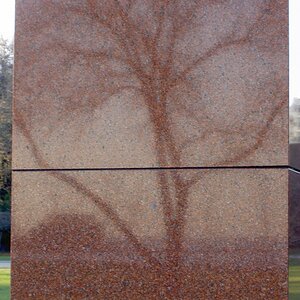domromer
TPF Noob!
- Joined
- Aug 11, 2007
- Messages
- 878
- Reaction score
- 0
- Location
- Eugene, Oregon
- Website
- www.flickr.com
- Can others edit my Photos
- Photos NOT OK to edit
Lately I have been doing a lot of work in PS. I'm not sure if it looks good or very fake I'm also having trouble with unsharp mask. It seems my results always seem to look over sharpened or not sharp at all. I'm posting a before and after here. Would you guys let me know what you think was done right or what could have been done differently/better

Shot at 2007-08-21



Shot at 2007-08-21




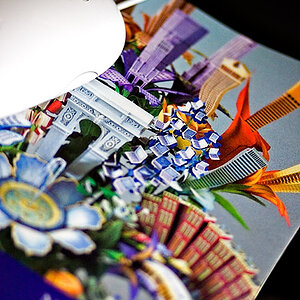

![[No title]](/data/xfmg/thumbnail/42/42057-1509913128bb1db2bc11235c05832fd4.jpg?1619739993)