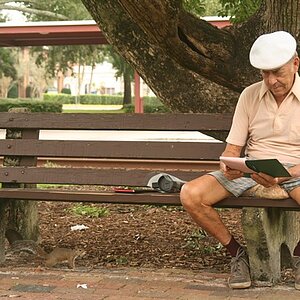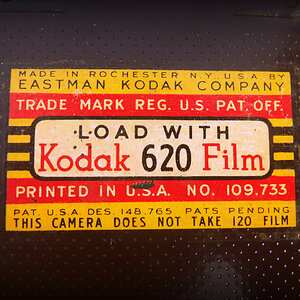I was playing with PS CS4 and I noticed that my cursor is shown as a cross-hair + when I select any of the PS Tools. Quickly checked the Preferences -> General -> Cursors and it has "Normal Brush Tip" selected. Two days ago, I remember selecting the "Show crosshair in Bursh Tip" check box checked. Now even when I uncheck, doesn't work. I want to get back my cursor displaying the correct tool (say Lasso, Dodge, etc). Any help appreicated.
Navigation
Install the app
How to install the app on iOS
Follow along with the video below to see how to install our site as a web app on your home screen.

Note: This feature currently requires accessing the site using the built-in Safari browser.
More options
You are using an out of date browser. It may not display this or other websites correctly.
You should upgrade or use an alternative browser.
You should upgrade or use an alternative browser.
Tool cursor shown as cross hair in PS CS4 for any tool selected
- Thread starter stealers
- Start date
SrBiscuit
TPF Noob!
- Joined
- Apr 22, 2008
- Messages
- 2,716
- Reaction score
- 44
- Location
- NH
- Can others edit my Photos
- Photos OK to edit
UGH this has been a bug since PS4...maybe even before...i thought they had solved it by now, and then it happened to me a few weeks ago in CS3.
what you need to do now, is go select the crosshair option...and you may get the brush sized cursor.
eventually it will again become the crosshair, and then you'll need to go change it back to normal brush size again.
if anyone has a better solution, i look forward to a permanent fix.
what you need to do now, is go select the crosshair option...and you may get the brush sized cursor.
eventually it will again become the crosshair, and then you'll need to go change it back to normal brush size again.
if anyone has a better solution, i look forward to a permanent fix.
Brettfyz
TPF Noob!
- Joined
- Jul 22, 2009
- Messages
- 6
- Reaction score
- 0
- Location
- Cambridgeshire
- Can others edit my Photos
- Photos OK to edit
Yes, as said above, this many photoshop versions. When it happens to me, I simply re-open the programme and it sorts itself.
Dagwood56
No longer a newbie, moving up!
- Joined
- Jul 19, 2007
- Messages
- 3,025
- Reaction score
- 491
- Can others edit my Photos
- Photos NOT OK to edit
I have PS elements 5 and it happens in that also, but with me I find it is when I have been doing a lot of different stuff on the PC [ a low memory thing] so I close the program shut down the PC and reboot and its fixed.
- Joined
- Apr 9, 2009
- Messages
- 41,401
- Reaction score
- 5,706
- Location
- Iowa
- Website
- kharrodphotography.blogspot.com
- Can others edit my Photos
- Photos OK to edit
You might have 'precision', not 'standard' selected in the cursor preferences.
Imaginis
TPF Noob!
- Joined
- Mar 23, 2009
- Messages
- 47
- Reaction score
- 1
- Location
- Maryland, DC, Virginia
- Website
- www.svenler.com
- Can others edit my Photos
- Photos NOT OK to edit
I was playing with PS CS4 and I noticed that my cursor is shown as a cross-hair + when I select any of the PS Tools. Quickly checked the Preferences -> General -> Cursors and it has "Normal Brush Tip" selected. Two days ago, I remember selecting the "Show crosshair in Bursh Tip" check box checked. Now even when I uncheck, doesn't work. I want to get back my cursor displaying the correct tool (say Lasso, Dodge, etc). Any help appreicated.
In normal mode, it happens when you have the caps lock on.
musicaleCA
TPF Noob!
- Joined
- May 23, 2009
- Messages
- 2,303
- Reaction score
- 0
- Location
- Vancouver, BC
- Can others edit my Photos
- Photos OK to edit
You might have 'precision', not 'standard' selected in the cursor preferences.
Ditto. Worht double-checking.
Dwig
TPF Noob!
- Joined
- Mar 11, 2009
- Messages
- 1,261
- Reaction score
- 1
- Location
- Key West FL
- Website
- happythursday.com
- Can others edit my Photos
- Photos NOT OK to edit
As Imaginis said, check the CapsLock.
It is a feature of PS, and not a bug, that CapsLock functions as a quick toggle from your normal cursor mode to "precision".
It is a feature of PS, and not a bug, that CapsLock functions as a quick toggle from your normal cursor mode to "precision".
- Joined
- Dec 16, 2003
- Messages
- 33,896
- Reaction score
- 1,853
- Location
- Edmonton
- Website
- www.mikehodson.ca
- Can others edit my Photos
- Photos NOT OK to edit
Yup....Caps Lock.
And don't feel too silly....it's happened to every single Photoshop user at some point.
And don't feel too silly....it's happened to every single Photoshop user at some point.
shmne
No longer a newbie, moving up!
- Joined
- Jun 3, 2009
- Messages
- 641
- Reaction score
- 83
- Location
- Florida
- Can others edit my Photos
- Photos OK to edit
Yup....Caps Lock.
And don't feel too silly....it's happened to every single Photoshop user at some point.
This and also the nasty accidental selecting of one pixel and wondering why your brushes aren't working :x
Similar threads
- Replies
- 27
- Views
- 4K






![[No title]](/data/xfmg/thumbnail/42/42256-dce29145f58094ceabbe05c0c8cef7fc.jpg?1619740065)