Raizels
TPF Noob!
- Joined
- Apr 15, 2010
- Messages
- 486
- Reaction score
- 0
- Location
- Israel
- Can others edit my Photos
- Photos OK to edit
Hi,
I'm new, and I]m having some trouble deciding how to crop images so as to show of the object to the best advantage.
I'd love to hear any pointers anyone might have on this subject.
Here is an example of an image i love but would love better copped:

Thanks!
I'm new, and I]m having some trouble deciding how to crop images so as to show of the object to the best advantage.
I'd love to hear any pointers anyone might have on this subject.
Here is an example of an image i love but would love better copped:

Thanks!


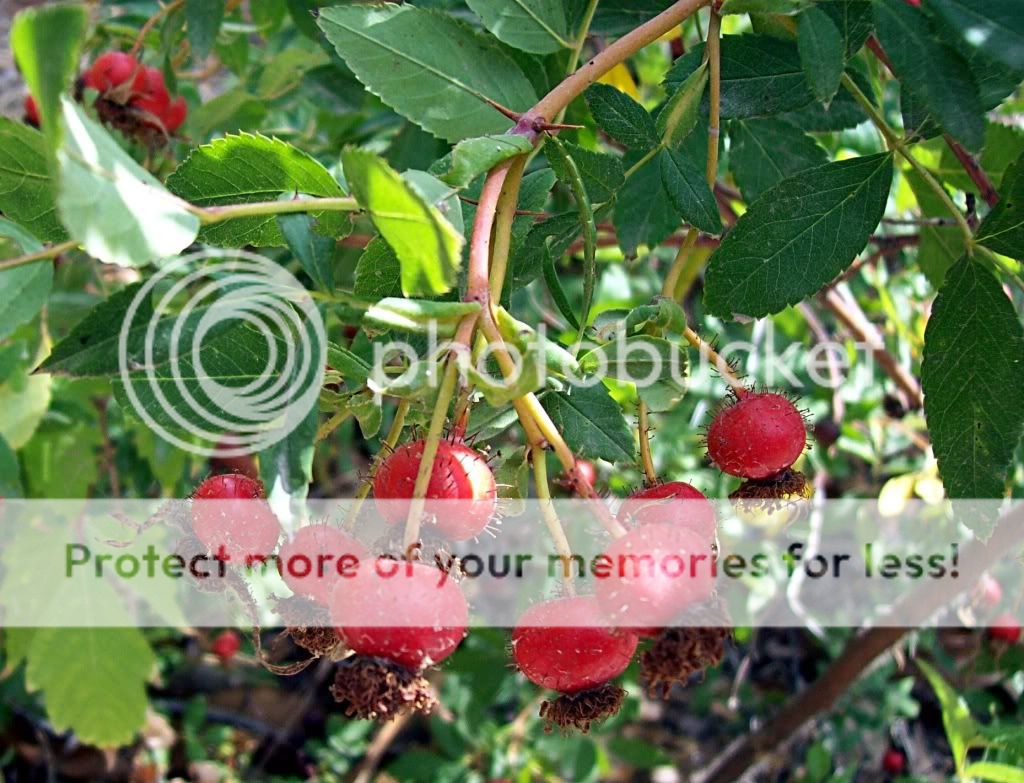
![[No title]](/data/xfmg/thumbnail/42/42024-bf0604d67b26c7acb5e4d59254692618.jpg?1619739981)


![[No title]](/data/xfmg/thumbnail/42/42018-14ee16974751322cd63966d43d655995.jpg?1619739979)

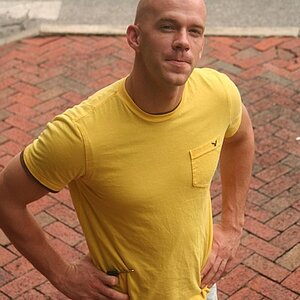




![[No title]](/data/xfmg/thumbnail/41/41423-156eb6e5a056cd1cbcf60e12a03f9d56.jpg?1619739809)
