ZERO
TPF Noob!
Whats your preferred practice - do you polish-up your psd's
in the dark or with low-lighting, or do you work in the daylight ?
I worked in a new-media studio where it was like being
on a submarine with a very dark open plan suite illuminated
mostly by the expensive glow of Macs and light-tables.
but the photography we worked with was very properly lit
studio photography of cars and food not outdoor situations
and events.
When I'm out, maybe in the library for example, I like to look at my
pics and other peoples on the net, plus compare industry jpegs (eg
reuters.com) to see how the brightness etc compares. Its amazing (and
vexing) how many monitors out there in this world diplay pictures quite
dark!
I have been habitually working under artificial light and in the semi-dark,
and I think its causing me too make things a little dark - on-screen.
Maybe it's just I shot a lot of Portra 400 most recently and its very punchy
looking.
Another aspect is the purpose of the image. some 'arty' things can look
moody and cool quite dark, whereas promotional things can be
produced to look 'larger than life' (fast-food imagery being an obvious
example).
so do you render and balance in the dark or at night, or during the
daylight ? and 'why ?'
in the dark or with low-lighting, or do you work in the daylight ?
I worked in a new-media studio where it was like being
on a submarine with a very dark open plan suite illuminated
mostly by the expensive glow of Macs and light-tables.
but the photography we worked with was very properly lit
studio photography of cars and food not outdoor situations
and events.
When I'm out, maybe in the library for example, I like to look at my
pics and other peoples on the net, plus compare industry jpegs (eg
reuters.com) to see how the brightness etc compares. Its amazing (and
vexing) how many monitors out there in this world diplay pictures quite
dark!
I have been habitually working under artificial light and in the semi-dark,
and I think its causing me too make things a little dark - on-screen.
Maybe it's just I shot a lot of Portra 400 most recently and its very punchy
looking.
Another aspect is the purpose of the image. some 'arty' things can look
moody and cool quite dark, whereas promotional things can be
produced to look 'larger than life' (fast-food imagery being an obvious
example).
so do you render and balance in the dark or at night, or during the
daylight ? and 'why ?'



![[No title]](/data/xfmg/thumbnail/32/32157-d34c504b7ccf1335e959a8a2be6cfacc.jpg?1619735234)

![[No title]](/data/xfmg/thumbnail/32/32150-7445fc014b4b484b24ba067189aa45b6.jpg?1619735233)
![[No title]](/data/xfmg/thumbnail/32/32154-8c44f76cb4a7777142bd645c3624daac.jpg?1619735234)
![[No title]](/data/xfmg/thumbnail/36/36681-6b091a8cd7318d47018c823a2eff3185.jpg?1619737677)
![[No title]](/data/xfmg/thumbnail/32/32151-8f2e9547814c70d611d42980b03d275d.jpg?1619735233)
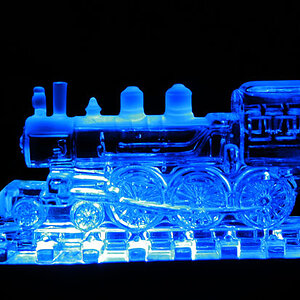


![[No title]](/data/xfmg/thumbnail/35/35866-da1619f1c62d0897e43c22a31ae36ad2.jpg?1619737193)
