mui
TPF Noob!
- Joined
- Nov 9, 2007
- Messages
- 16
- Reaction score
- 0
- Can others edit my Photos
- Photos NOT OK to edit
i've been a travel photographer junkie for a few years, and have always shot as high res as my camera would allow.
now i'm shooting in a studio, and want to make sure i can blow my pictures up as big as possible - and have been experimenting with shooting RAW (as opposed to my usual jpeg)
While my file sizes are now much bigger, i am finding there is very very little difference in the actual quality of the image. The way it deals with light seems to be a little different, but once again - not greatly.
4048 x 3038 RAW verses 4048 x 3038 JPEG
is there no clear winner?
now i'm shooting in a studio, and want to make sure i can blow my pictures up as big as possible - and have been experimenting with shooting RAW (as opposed to my usual jpeg)
While my file sizes are now much bigger, i am finding there is very very little difference in the actual quality of the image. The way it deals with light seems to be a little different, but once again - not greatly.
4048 x 3038 RAW verses 4048 x 3038 JPEG
is there no clear winner?



![[No title]](/data/xfmg/thumbnail/34/34061-e097813b3719866d07ff3e78e8119ffa.jpg?1619736258)

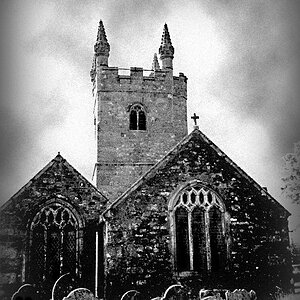






![[No title]](/data/xfmg/thumbnail/34/34064-66d345cd6eebe4b9f97597e03008d3b7.jpg?1619736260)

