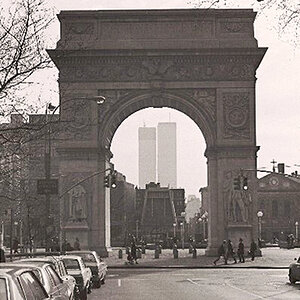- Joined
- Jun 25, 2007
- Messages
- 276
- Reaction score
- 21
- Location
- Memphis, TN
- Can others edit my Photos
- Photos OK to edit
Hi all,
I am going on a cruise in a week. I am wondering the best way to download my photos from SD cards on the trip without having to take my laptop. I have a 1TB external hard drive, and wondering if there is a way to do this without needing a computer.
Or would it be just as easy to grab extra SD cards? I currently have (2) 32GB cards, so I feel like I have ample storage space, but it just scares me to leave all those photos on a card for the whole week. Would hate to lose photos from a failed, misplaced, or stolen card, and therefore like the added peace of mind of backing up.
I am going on a cruise in a week. I am wondering the best way to download my photos from SD cards on the trip without having to take my laptop. I have a 1TB external hard drive, and wondering if there is a way to do this without needing a computer.
Or would it be just as easy to grab extra SD cards? I currently have (2) 32GB cards, so I feel like I have ample storage space, but it just scares me to leave all those photos on a card for the whole week. Would hate to lose photos from a failed, misplaced, or stolen card, and therefore like the added peace of mind of backing up.