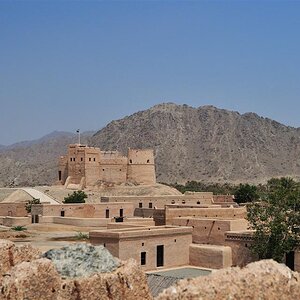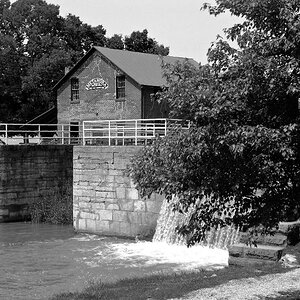amplifier
TPF Noob!
- Joined
- Mar 3, 2013
- Messages
- 1
- Reaction score
- 0
- Can others edit my Photos
- Photos OK to edit
Hi
I have an image (4667x7000 @ 300dpi). I want a 20x30 sharp wall print of it. I am going to use photoshop to upsample it. What is the best method for this?
In the Image Size menu in photoshop, should I upsample it at 6000x9000 and keep dpi same at 300 dpi or should I reduce the dpi to 200/150? Which will give sharper image?
I have an image (4667x7000 @ 300dpi). I want a 20x30 sharp wall print of it. I am going to use photoshop to upsample it. What is the best method for this?
In the Image Size menu in photoshop, should I upsample it at 6000x9000 and keep dpi same at 300 dpi or should I reduce the dpi to 200/150? Which will give sharper image?





![[No title]](/data/xfmg/thumbnail/35/35665-6506470fd930bd101375a007d572615a.jpg?1619737089)