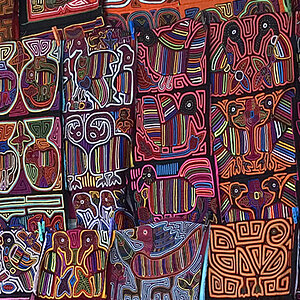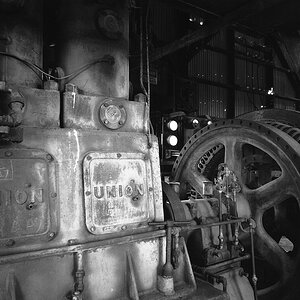Kbarredo
TPF Noob!
- Joined
- Mar 25, 2011
- Messages
- 795
- Reaction score
- 35
- Location
- Canada
- Can others edit my Photos
- Photos OK to edit
So I know how to check for proper exposure using histograms on my camera. I was wondering what if the camera is tricked due to the amount of black objects or white objects. For example a photo is predominately black with a certain part filled in with flash. Like my profile picture for example. It says it is underexposed due to all the black around me. Or how about a snow picture where its mostly white and the histogram spikes on the right side of the graph. Do i stop trusting the histogram then and just trust the camera meter and self preference?