hacksaw35
TPF Noob!
- Joined
- Jan 10, 2007
- Messages
- 114
- Reaction score
- 0
- Location
- USA - Kansas City
- Can others edit my Photos
- Photos OK to edit
I am in my first year of school as a graphic designer, and I would like to get an intuos wacom tablet...I am working on a 20" imac, and was wondering whether I should just get the 4x6, or go for the 6x8...the 6x8 also has double the mouse buttons...not really sure what the advantage of that is? Thanks.


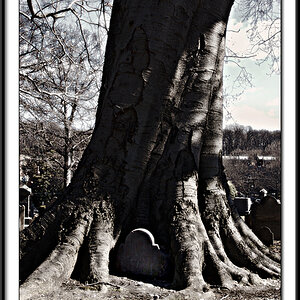



![[No title]](/data/xfmg/thumbnail/32/32433-abebb6cea0cf29d5f27d9054c7b0664e.jpg?1619735443)



