burstintoflame81
TPF Noob!
- Joined
- Aug 7, 2009
- Messages
- 729
- Reaction score
- 0
- Location
- Arizona
- Can others edit my Photos
- Photos NOT OK to edit
I was working on creating a logo/watermark with text and FX. Now when I take the logo and shrink the image down to like 2" to place in the corner of a photo, the text looks wierd. Not terrible, just not as crisp as when at its full size. Should I spread the letters out more? ( if so, how do I do that in photoshop, I forget. ) Also, I heard that you can make your logo or signature into a custom brush to resize and apply more easily, is this true?






![[No title]](/data/xfmg/thumbnail/34/34060-c81fb16d207094738be9b89a70ae1331.jpg?1619736258)
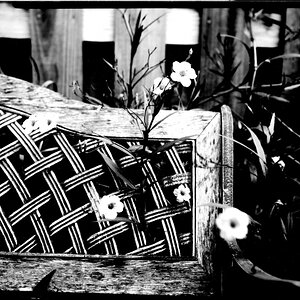

![[No title]](/data/xfmg/thumbnail/34/34061-e097813b3719866d07ff3e78e8119ffa.jpg?1619736258)



