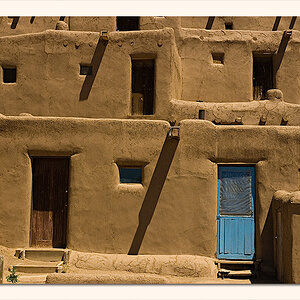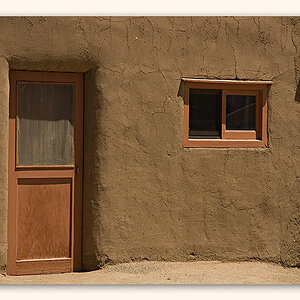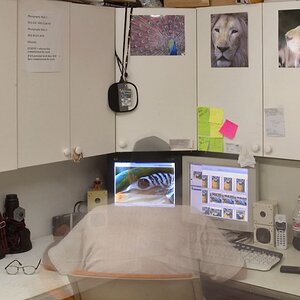nikon90s
TPF Noob!
- Joined
- Jul 5, 2003
- Messages
- 581
- Reaction score
- 1
- Location
- Kalispell, MT.
- Website
- www.pbase.com
- Can others edit my Photos
- Photos OK to edit
Anyone know a good way to watermark my shots? I have photoshot but have not used it too much.

 well I had a beer or 4 that night. :twisted:
well I had a beer or 4 that night. :twisted: