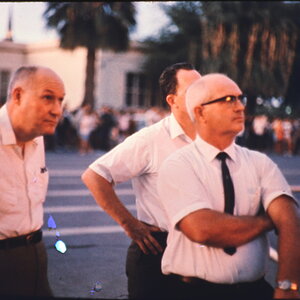shootermcgavin
TPF Noob!
- Joined
- Sep 22, 2011
- Messages
- 939
- Reaction score
- 77
- Location
- Midwest
- Can others edit my Photos
- Photos OK to edit
Well that lapse in time had more to do with starting a new job working for the man again... and I started living like a rock star down here in O-town and luckily I crashed and burned with my family around to help out instead of in some gutter. It probably saved me thousands of dollars in gambling, drinking, girls and who knows what else cuz the three nights prior all involved a substantial loss of money, police or hotel security, and large amounts of alcohol consumption. I might be the only person who will lose a couple grand at the casino and then spend an hour arguing with police over a $10 bend me over I'm a gringo charge. I am the gringo that stands up for gringo rights! Well actually that's not true normally I would pay it but they didn't take away my beer while we were arguing so I was like this is way more entertaining than being in the bar so luckily I won before my drink ran out! I've been in a lot of countries and Dominican Republic is the only one I've been to that is pretty close to lawless. Except for drugs anything goes. I can't wait to go back! ha ha






![[No title]](/data/xfmg/thumbnail/31/31747-2e2e2bda16938a6a1d5fd6120c558293.jpg?1619734987)


![[No title]](/data/xfmg/thumbnail/31/31093-5a5bf042a168153ccffbce7a66501050.jpg?1619734610)
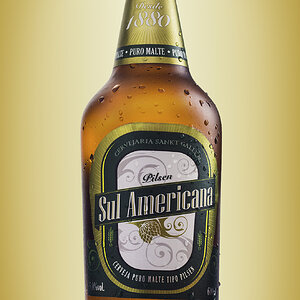
![[No title]](/data/xfmg/thumbnail/31/31744-f06a1a9bb9c74e3b8b332878f5fe71f1.jpg?1619734986)