Murasaki
TPF Noob!
- Joined
- Oct 27, 2012
- Messages
- 103
- Reaction score
- 11
- Location
- Japan
- Website
- www.facebook.com
- Can others edit my Photos
- Photos OK to edit
Please explain what is going wrong.
I am trying to take photos inside my Rabbit Room, it is fairly dark. So I am using the flash, now trying to meter it the exposure meter on the P510 the meter is full –ev, adjusting the Aperture to the lower setting, the meter move a little the only way I can get the meter close to the center is to drop the Shutter Speed to 1/1.2 which is no good trying to photograph a rabbit, so I need to max out the ISO to get the meter to the center, but the photographs come out too bright.
Photo 1
33mm – ISO 3200
Shutter Speed : 1/30s
Aperture f/4.6

Photo 2
33mm – ISO 200
Shutter Speed : 1/3s
Aperture : f/4.6

The photographs do not look or feel right to me, and with the lower shutter speeds if Yuki makes the slightest movement the photograph is a complete blur.
Photo 3
33mm -ISO 200
Shutter Speed 1/1.3s
Aperture : f/4.6

I am trying to take photos inside my Rabbit Room, it is fairly dark. So I am using the flash, now trying to meter it the exposure meter on the P510 the meter is full –ev, adjusting the Aperture to the lower setting, the meter move a little the only way I can get the meter close to the center is to drop the Shutter Speed to 1/1.2 which is no good trying to photograph a rabbit, so I need to max out the ISO to get the meter to the center, but the photographs come out too bright.
Photo 1
33mm – ISO 3200
Shutter Speed : 1/30s
Aperture f/4.6

Photo 2
33mm – ISO 200
Shutter Speed : 1/3s
Aperture : f/4.6

The photographs do not look or feel right to me, and with the lower shutter speeds if Yuki makes the slightest movement the photograph is a complete blur.
Photo 3
33mm -ISO 200
Shutter Speed 1/1.3s
Aperture : f/4.6




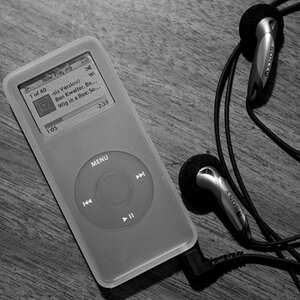



![[No title]](/data/xfmg/thumbnail/42/42280-60cc6d4893a2f440eac7dd2248e733a9.jpg?1619740088)






