Micah
TPF Noob!
- Joined
- Oct 11, 2008
- Messages
- 131
- Reaction score
- 2
- Location
- Fulton, Missouri
- Can others edit my Photos
- Photos OK to edit
My D80 has a histogram option in the display, and I get the basic idea of seeing what kind of exposure I'm getting with it. What do I really need to know about it? Any good links?









![[No title]](/data/xfmg/thumbnail/1/1592-cfae4a7ea791f96c6e2d03484be2e454.jpg?1619729144)
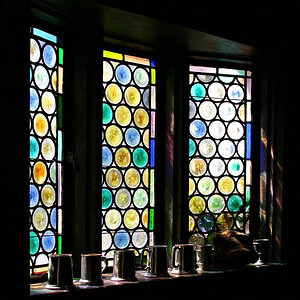
![[No title]](/data/xfmg/thumbnail/37/37099-7f42b61932abea7ffe1be7746e7bd261.jpg?1619737881)

![[No title]](/data/xfmg/thumbnail/40/40311-715dda8167abb793178d6abf7e8136fe.jpg?1619739414)