Navigation
Install the app
How to install the app on iOS
Follow along with the video below to see how to install our site as a web app on your home screen.

Note: This feature currently requires accessing the site using the built-in Safari browser.
More options
You are using an out of date browser. It may not display this or other websites correctly.
You should upgrade or use an alternative browser.
You should upgrade or use an alternative browser.
What is my Nikon 85mm 1.8 doing???
- Thread starter bdavis
- Start date
- Joined
- Apr 9, 2009
- Messages
- 41,401
- Reaction score
- 5,706
- Location
- Iowa
- Website
- kharrodphotography.blogspot.com
- Can others edit my Photos
- Photos OK to edit
Looks like posterization, not a lens problem.
bdavis
TPF Noob!
- Joined
- Jan 14, 2009
- Messages
- 784
- Reaction score
- 3
- Location
- Iowa
- Can others edit my Photos
- Photos NOT OK to edit
Really?
Cause I'm hardly doing any post processing to it and that's what I get.
When I bring my camera's shots into photoshop through photoshop camera raw, they always look desaturated, so I just boost it a tiny bit, that's it.
Cause I'm hardly doing any post processing to it and that's what I get.
When I bring my camera's shots into photoshop through photoshop camera raw, they always look desaturated, so I just boost it a tiny bit, that's it.
itznfb
TPF Noob!
- Joined
- May 21, 2008
- Messages
- 1,167
- Reaction score
- 0
- Location
- Pittsburgh, PA
- Website
- www.mgroberts.com
- Can others edit my Photos
- Photos NOT OK to edit
Looks like posterization, not a lens problem.
Agreed. That definitely looks like it was caused by software. I've never seen a lens do that.
Does it look like that right out of the camera?
bdavis
TPF Noob!
- Joined
- Jan 14, 2009
- Messages
- 784
- Reaction score
- 3
- Location
- Iowa
- Can others edit my Photos
- Photos NOT OK to edit
No, but for some reason when I bump the saturation up even just a little (like +10) it does this. I'm not sure why. The color comes out a little flat when I import the raw files via photoshop camera raw so I have to do the saturation adjustment.
itznfb
TPF Noob!
- Joined
- May 21, 2008
- Messages
- 1,167
- Reaction score
- 0
- Location
- Pittsburgh, PA
- Website
- www.mgroberts.com
- Can others edit my Photos
- Photos NOT OK to edit
Are you editing in Camera Raw or after you've imported into Photoshop?
bdavis
TPF Noob!
- Joined
- Jan 14, 2009
- Messages
- 784
- Reaction score
- 3
- Location
- Iowa
- Can others edit my Photos
- Photos NOT OK to edit
I use camera raw to import and then do the editing in photoshop. It's how I've always done my editing and this has never happened. Only when I started using the lens did i see this.
Garbz
No longer a newbie, moving up!
- Joined
- Oct 26, 2003
- Messages
- 9,713
- Reaction score
- 203
- Location
- Brisbane, Australia
- Website
- www.auer.garbz.com
- Can others edit my Photos
- Photos NOT OK to edit
Ahh bumping saturation. Are you processing in 16bit? Are you processing JPEGs? What do you do before the saturation? Is the saturation on a separate layer? If so how is the blending done?
A quick look seems to indicate that only certain brightness bands are being saturated. Assuming you're working in 16bit colour I would blame any layer blending options, or masks on that effect.
A quick look seems to indicate that only certain brightness bands are being saturated. Assuming you're working in 16bit colour I would blame any layer blending options, or masks on that effect.
Derrel
Mr. Rain Cloud
- Joined
- Jul 23, 2009
- Messages
- 48,225
- Reaction score
- 18,941
- Location
- USA
- Website
- www.pbase.com
- Can others edit my Photos
- Photos OK to edit
I opened your image and see that you have no color space assigned to it, When I looked at the Saturation levels, the image is over saturated, and your shadows also are suffering clipping.
I find it odd that your version of CS4 for Windows has not been set to apply an image color profile tag to the image. It seems to me that what you are seeing is largely within your own Windows system and the way your computer is displaying the image.
Your screen capture of the yellows does not look at ALL like what I see. What color space are you working in? What color space do you want to assign to images to be shown on the web?
I find it odd that your version of CS4 for Windows has not been set to apply an image color profile tag to the image. It seems to me that what you are seeing is largely within your own Windows system and the way your computer is displaying the image.
Your screen capture of the yellows does not look at ALL like what I see. What color space are you working in? What color space do you want to assign to images to be shown on the web?




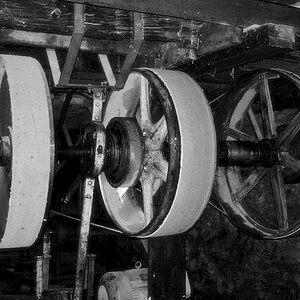


![[No title]](/data/xfmg/thumbnail/39/39476-6e232ea205145ad1a1da0690d7617642.jpg?1619739045)
![[No title]](/data/xfmg/thumbnail/31/31091-00a77a1c08cddcf7dc236d9317f868d2.jpg?1619734607)

![[No title]](/data/xfmg/thumbnail/31/31744-f06a1a9bb9c74e3b8b332878f5fe71f1.jpg?1619734986)

![[No title]](/data/xfmg/thumbnail/31/31092-7ba73f844ad8efedd3d5fd94799a866d.jpg?1619734609)

