MiiLovely
TPF Noob!
- Joined
- Jun 21, 2012
- Messages
- 123
- Reaction score
- 10
- Location
- Ontario, Canada
- Can others edit my Photos
- Photos NOT OK to edit
(hopefully I am posting this in the right section.. if not I am SO sorry!)
Anywho on to my question.. what makes photos grainy/noisy? Im just starting out and I know I havent got the hang of my camera settings yet but I was just wondering what I should focus on to get rid of the grainy-ness and most of the noise in my photos. Is it a certen setting Im dont have properly with the iso and appature? Or is it the kit lens I am using? (Im going to guess its the type of lens Im using but Id like to know exactly what makes a photo nice and sharpe and clean) thanks!
Anywho on to my question.. what makes photos grainy/noisy? Im just starting out and I know I havent got the hang of my camera settings yet but I was just wondering what I should focus on to get rid of the grainy-ness and most of the noise in my photos. Is it a certen setting Im dont have properly with the iso and appature? Or is it the kit lens I am using? (Im going to guess its the type of lens Im using but Id like to know exactly what makes a photo nice and sharpe and clean) thanks!





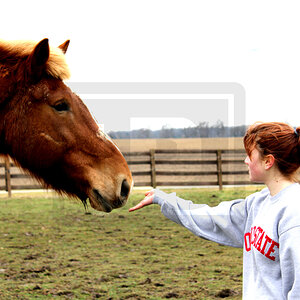


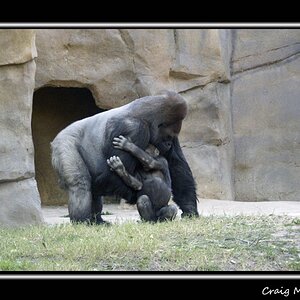
![[No title]](/data/xfmg/thumbnail/42/42054-e8278f89f6a543cad8fd644e37b064f3.jpg?1619739992)

![[No title]](/data/xfmg/thumbnail/33/33023-51777cffdd160249e68e593d19942418.jpg?1619735835)

