Kofman13
TPF Noob!
- Joined
- Nov 7, 2009
- Messages
- 658
- Reaction score
- 4
- Location
- New York, NY
- Can others edit my Photos
- Photos NOT OK to edit
my d90 is a few days old and im learning more and more and getting used to my first nikon. it has nifty features like long exp. NR, high iso NR, active D lighting....how much of that do y'all use? and if you do what sensitivity for each one?







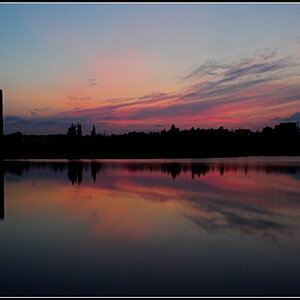




![[No title]](/data/xfmg/thumbnail/37/37425-6c82b8d207549743954f4b99b56a8153.jpg?1619738066)
![[No title]](/data/xfmg/thumbnail/35/35875-613296cbb015a9d4bc5b47aca161290e.jpg?1619737200)
