West_Berliner
TPF Noob!
hey everyone,
ive been having a little trouble getting my reds to appear online the way i edited them.
maybe pics will help
this is how it ended up looking once i uploaded
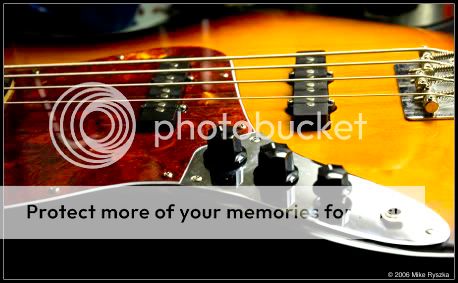
this is how it should look (somehow i managed to keep the original colors in the crop???....*shrugs*)

its not hard to tell that the pickguard is more brown-looking in the full-sized photo compared to the crop.....
another example. these are originally very red....they look more orange here.

anyone have any ideas what's up with this?
thanks!
mike
ive been having a little trouble getting my reds to appear online the way i edited them.
maybe pics will help
this is how it ended up looking once i uploaded
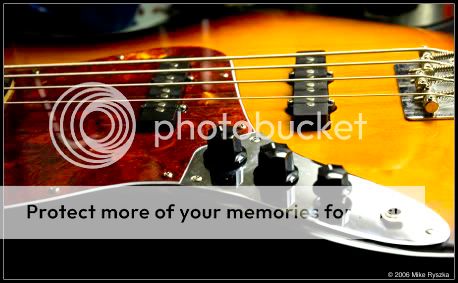
this is how it should look (somehow i managed to keep the original colors in the crop???....*shrugs*)

its not hard to tell that the pickguard is more brown-looking in the full-sized photo compared to the crop.....
another example. these are originally very red....they look more orange here.

anyone have any ideas what's up with this?
thanks!
mike













