Mandolin
TPF Noob!
- Joined
- Jun 3, 2014
- Messages
- 84
- Reaction score
- 77
- Location
- Shores of Lake Erie
- Can others edit my Photos
- Photos OK to edit
Thanks for the clarifications, Keith & Joe! :cheers:
Can you manage to make one of your raw files and an edit available -- drop box or something? If so I'll be happy to run it through LightZone for you. Another option would be for me to make a raw file available to you.
Joe
I'm new to the site, how would I go about making a RAW and edit available? I can email or post on my flickr if that is easier.
Here's a raw file that you can download: set_one_4.dng
It's a simple landscape. Go ahead and run it through LightZone and see what you get. I'll post a processed JPEG shortly and then I can go through the processing steps with you.
Joe

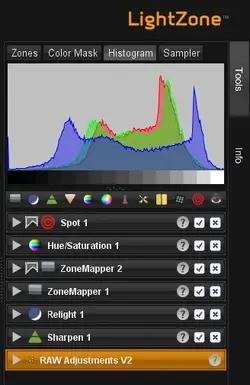
It's a simple landscape. Go ahead and run it through LightZone and see what you get. I'll post a processed JPEG shortly and then I can go through the processing steps with you.
Joe
It's a simple landscape. Go ahead and run it through LightZone and see what you get. I'll post a processed JPEG shortly and then I can go through the processing steps with you.
Joe
I wasn't able to save the photo to open in LightZone.

You got a Nikon 3200. That's good. You're a beginner and you've got lots to learn -- we've all been there.
View attachment 80209
So I can help you with LZ but you've got to find a way to get that NEF file into my hands. Right now I'm calling it a night -- check back in the morning.
Joe

Here is a very minimalist Nikon Capture 4.2 decoding and minor adjustment. A minor LCH or Lightness channel adjustment (because it looked too "dim" to me!), a tiny bit of color boost, and a 6-point curves tweak to adjust the image to what "I think" f/16 at 1/60 second ought to look like if shot over a saltwater marsh type area or a big lake this time of the year. I'm on my old computer right now, so that was the only software I had for D3200 NEFs. I added a wee bit of punch to the greens...not much though.
View attachment 80214
This is my interpretation of the file with what I would consider a "straight conversion", just to get the image to a fairly accurate representation of reality; this could of course be considered the starting point for a LOT more editing and adjusting, but this is what I consider to be the "minimalist" editing of NEF files. Nothing extreme at all, very minor adjustments. I have not used Nikon Capture in like 5 years, so it was kind of tedious...I'd forgotten just how clunky Capture 4.2 was!

