TheHobbyist
TPF Noob!
- Joined
- Feb 4, 2012
- Messages
- 31
- Reaction score
- 3
- Location
- Colorado
- Can others edit my Photos
- Photos OK to edit
I finally took the step and shot a few photo's from my last vacation in RAW, the problem is that I can't import them. So now I suppose it is time to purchase lightroom of PS Elements so I can actually import them. Which would be better suited to my needs as an amateur?



![[No title]](/data/xfmg/thumbnail/37/37617-2a07b7e10a8d9f154e8cd9727551e0ef.jpg?1619738151)

![[No title]](/data/xfmg/thumbnail/38/38261-db20f6f92ee8f0d4c5cf1536e308638b.jpg?1619738546)
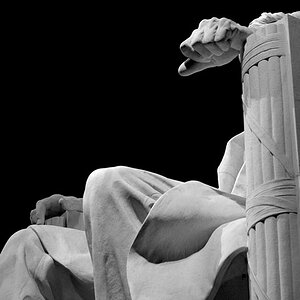



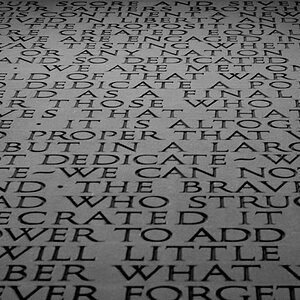
![[No title]](/data/xfmg/thumbnail/35/35265-c9ea3efd2c618a57ea136e63ad106880.jpg?1619736970)
![[No title]](/data/xfmg/thumbnail/35/35669-485de67e98a042d63d728593720828a0.jpg?1619737091)

