21limited
No longer a newbie, moving up!
- Joined
- Oct 4, 2012
- Messages
- 412
- Reaction score
- 342
- Location
- Ontario Canada
- Can others edit my Photos
- Photos NOT OK to edit
I’d love to try it with Pentax’s pixel shift.
Pixel Shift, move the fliters ov the sensor and take 4 photos creating a direct measurement of each colour an luminance at each pixel site as opposed to a Bayer interpretation) of each pixel site, that combines the 4 images to give you a true RGB+ luminance reading from each pixel site.
This gives you both truer colours, and about 100 lw/ph more resolution.
 2018-05-Ice-out-Pixel-shift3 by Norm Head, on Flickr
2018-05-Ice-out-Pixel-shift3 by Norm Head, on Flickr
Converted to B&W it should give you a true B&W image with no Bayer inaccuracies, by just using luminance values and thorwing away the other 3/4s of the information. However as noted above, when you do that you reduce colour contrast, something I almost always shoot for.
However the fact remains, you are throwing out the whoel RGB information set.
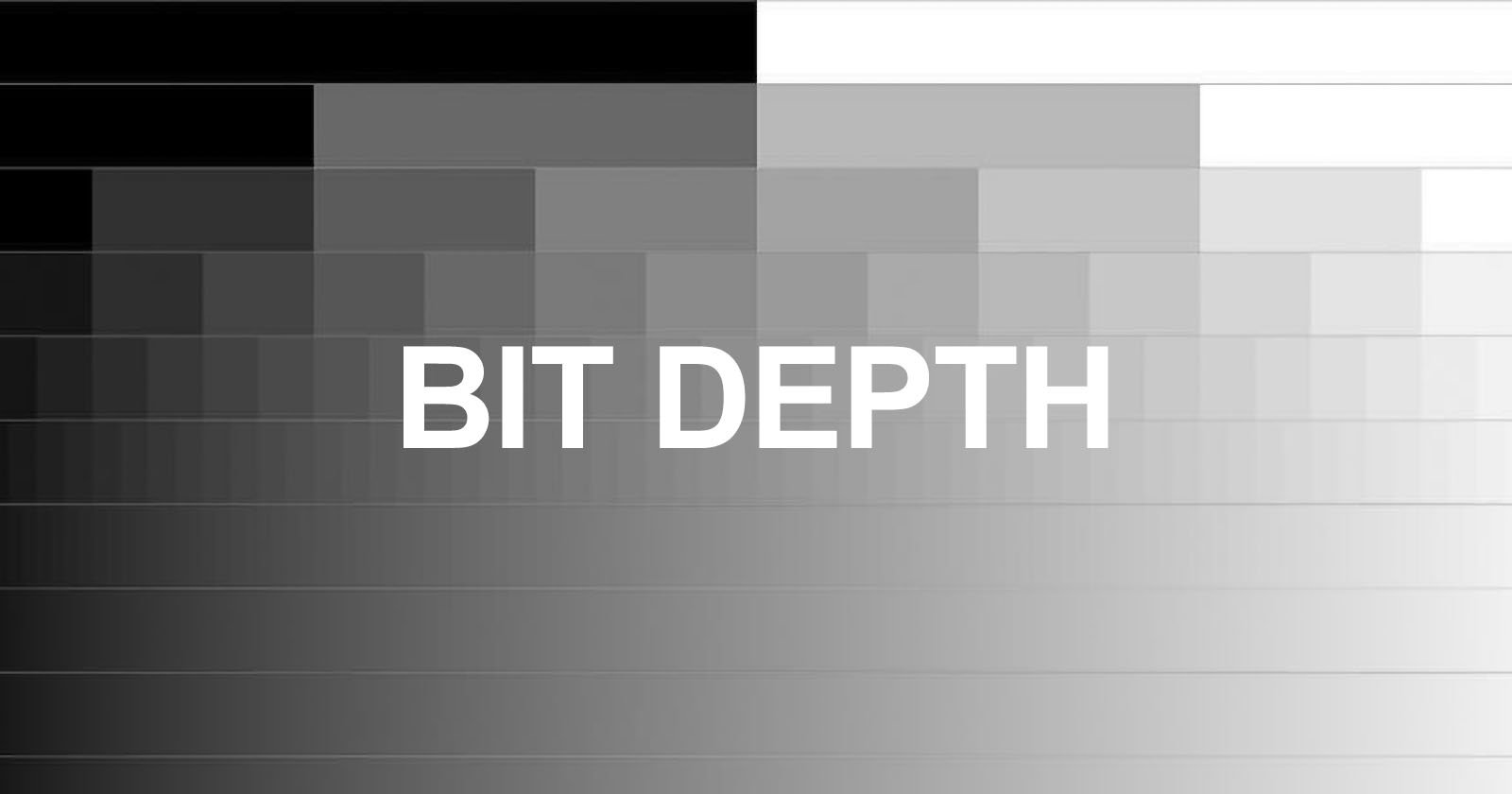
 petapixel.com
petapixel.com
8 bit is simply not enough for radical editing.
But the kicker here for me is, Pentax makes dedicated black and white DLSR, and compared to converted colour images, they are noticeably superior, and that will come from eliminating the RGB channels and using a every pixel for luminance, instead of 3 out of 4 for colour. I wouldn’t buy one, but if you’re a serious B&W enthusiast, you might want to look into it.
Pixel Shift, move the fliters ov the sensor and take 4 photos creating a direct measurement of each colour an luminance at each pixel site as opposed to a Bayer interpretation) of each pixel site, that combines the 4 images to give you a true RGB+ luminance reading from each pixel site.
This gives you both truer colours, and about 100 lw/ph more resolution.
 2018-05-Ice-out-Pixel-shift3 by Norm Head, on Flickr
2018-05-Ice-out-Pixel-shift3 by Norm Head, on FlickrConverted to B&W it should give you a true B&W image with no Bayer inaccuracies, by just using luminance values and thorwing away the other 3/4s of the information. However as noted above, when you do that you reduce colour contrast, something I almost always shoot for.
However the fact remains, you are throwing out the whoel RGB information set.
In an 8-bit JPG, yes. But what about 12- and 14-bit raw files?
8, 12, 14 vs 16-Bit Depth: What Do You Really Need?!
“Bit depth” is one of those terms we’ve all run into, but very few photographers truly understand. Photoshop offers 8, 16, and 32-bit file formats.
8 bit is simply not enough for radical editing.
But the kicker here for me is, Pentax makes dedicated black and white DLSR, and compared to converted colour images, they are noticeably superior, and that will come from eliminating the RGB channels and using a every pixel for luminance, instead of 3 out of 4 for colour. I wouldn’t buy one, but if you’re a serious B&W enthusiast, you might want to look into it.
Last edited:


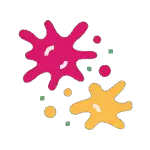




![[No title]](/data/xfmg/thumbnail/37/37618-4cd08d553e4ce30fd49570b1ba8259f2.jpg?1734170743)





![[No title]](/data/xfmg/thumbnail/39/39543-dfebd471118eabdc8c41e2088dca98f3.jpg?1734173696)


