Vtec44
Been spending a lot of time on here!
- Joined
- Nov 13, 2008
- Messages
- 3,501
- Reaction score
- 1,917
- Location
- So Cal
- Website
- www.jamestangphotography.com
- Can others edit my Photos
- Photos NOT OK to edit
I think the D7000 does a good job with auto white balance, but it's very inconsistent from picture to picture. I got my 18% gray card the other day and decided to do some custom white balance. The pictures were taken under Vivid setting, contrast +2, saturation +1, sharpening +8.
Auto2 (maintain warm colors)

Custom white balance (open shade). The colors are spot.

Auto2 (maintain warm colors)

Custom white balance (open shade).

Auto2 (maintain warm colors)
Custom white balance (open shade). The colors are spot.
Auto2 (maintain warm colors)
Custom white balance (open shade).




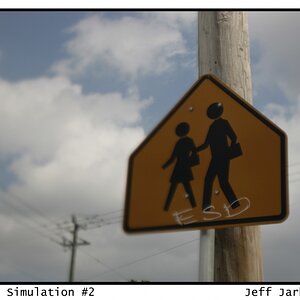






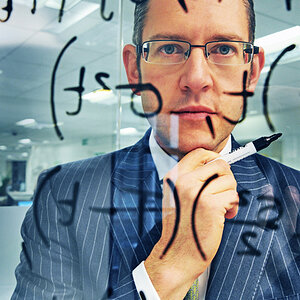
![[No title]](/data/xfmg/thumbnail/35/35215-cb01ff31834a4ee952045622f00781a5.jpg?1619736952)
