swmocity
TPF Noob!
- Joined
- May 3, 2008
- Messages
- 469
- Reaction score
- 0
- Location
- Houston
- Can others edit my Photos
- Photos OK to edit
which one of these would be correct...
1.looks dulll

2. just looks weird..but for some reason i like it better wow and i just noticed i put a comma rather than a period after my first initial..ill fix it late

1.looks dulll

2. just looks weird..but for some reason i like it better wow and i just noticed i put a comma rather than a period after my first initial..ill fix it late









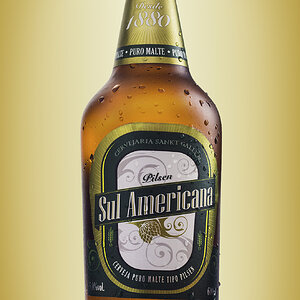



![[No title]](/data/xfmg/thumbnail/34/34042-f37784c4a5db3d0cf34059cad22b288c.jpg?1619736251)


